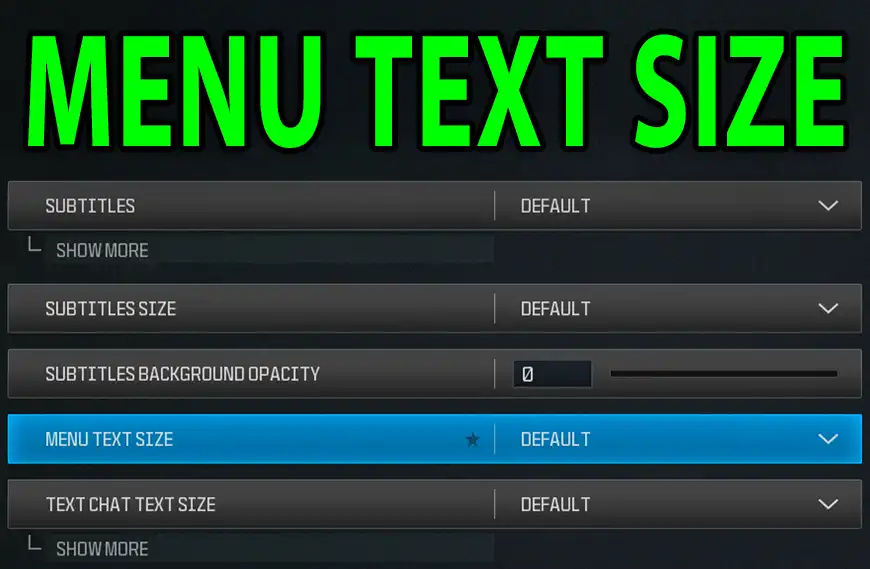This is a short tutorial on how to change the Menu Text Size in Call of Duty Modern Warfare 3 (MW3).
Change Menu Text Size in MW3
To change the menu text size in MW3, follow these steps:
- Launch the game
- Go to the Interface tab within Settings
- Click on Menu Text Size and select the font scale size of menu texts, where it’s supported.
Note: Chat messages and subtitles text size are ruled by other specific settings.
Watch the video below to change the menu text size in Modern Warfare 3.
Source: Nipidro