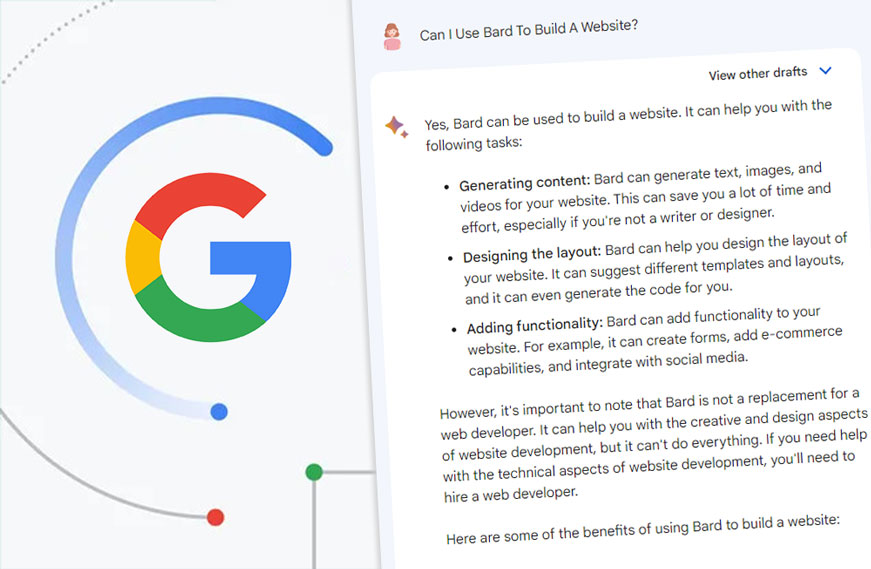Can I use Bard to build a website? This is a question asked by people interested in using Google’s AI chatbot.
Yes, you can use Bard to help you build a website. Bard AI Google can generate code snippets, give design suggestions, and create web content. However, you still need human editing to ensure all the information generated by Google Bard is accurate.
In this article, we will explore How Bard can help in building a website and answer the question, “How to use Bard to build a website?” We will discuss the benefits of using Google Bard to build a website, its limitations, and more
How to Build a Website With Bard
Building a website with Bard can seem like a daunting task, but it can also be a very rewarding experience.
How can Bard help us in building a website?
Bard can help you in building a website in a number of ways, including:
- Brainstorming ideas: Bard can help you brainstorm ideas for your website, including its purpose, target audience, and content.
- Developing a plan: Bard can help you develop a plan for your website, including its design, functionality, and marketing strategy.
- Finding resources: Bard can help you find resources for your website, such as images, videos, and text.
- Designing the website: Bard can help you to design the layout of your website. It can suggest different layouts, and it can help you to choose the right colors, fonts, and images. Bard AI Google can help you to create a website that is visually appealing and easy to use.
- Writing content: Bard can help you write content for your website, including blog posts, articles, and product descriptions.
- Coding the website: Bard can help you with the coding for your website, such as creating HTML pages, CSS styles, and JavaScript functions.
- Testing the website: Bard can help you test your website to make sure it is working properly and meets your needs.
- Optimizing the website: Bard can help you optimize your website for search engines and improve its ranking in search results.
- Launching your website: Bard can help you launch your website, such as setting up a domain name and hosting.
Here are some specific examples of how Bard AI Google can help you with your website:
Brainstorming ideas
If you’re not sure what kind of website you want to build, Bard can help you brainstorm ideas. For example:
- you could ask Google Bard to generate a list of possible website ideas for your business or industry.
- You could ask Bard questions like “What are some popular types of websites?” or “What are some websites that I might be interested in building?” Google AI chatbot can then generate a list of ideas for you to consider.
Developing a plan
Once you have an idea for your website, Bard can help you develop a plan. For example, you could ask Bard questions like “What are the goals of my website?” or “What features should my website have?” Bard can then help you to create a plan that outlines your goals and how you plan to achieve them.
Finding resources
If you need to find images, videos, or text for your website, Google Bard can help you find them. For example, you could ask Bard AI Google to search for images that are related to your website’s topic or to find videos that are under a Creative Commons license.
Designing the website
Bard can help you to design the layout of your website. It can suggest different layouts, and it can help you to choose the right colors, fonts, and images. This can help you to create a website that is visually appealing and easy to use. For example, Bard AI Google can help you to choose a color scheme that is consistent with your brand, or it can help you to find images that will add visual interest to your website.
Writing content
Google Bard can help you write content for your website, including blog posts, articles, and product descriptions. For example, you could ask the Google AI chatbot to write a blog post about a new product you’re launching or an article about a trend in your industry.
Coding the website
If you’re not a web developer, Bard can help you with the coding for your website. For example, you could ask Bard to create HTML pages, CSS styles, or JavaScript functions. Google Bard can also help you to troubleshoot any coding problems that you might encounter.
Testing the website
Once your website is built, Bard can help you test it for errors and bugs. You could ask Bard to run a series of tests on your website to make sure it’s working properly. For example, you could ask Bard to check the website for errors or to make sure that it is mobile-friendly. Google Bard can also help you to measure the traffic to your website and to track your website’s performance over time.
Optimizing the website
Bard can also help you optimize your website for search engines, so that it can be found by more people. You could ask the Google AI chatbot to generate a list of keywords and phrases that people are likely to search for when looking for information about your business or industry. For example, you could ask Bard to help you with keyword research or to write meta descriptions. Google Bard can also help you to track your website’s search engine ranking and to improve your website’s ranking over time.
Launching your website
Once your website is tested and ready to go, Bard can help you launch it. For example, you could ask Bard AI Google to set up a domain name and hosting for your website.
Here are some additional ways how Bard can assist you in building a website:
- Choosing a domain name and hosting provider: Bard can suggest domain name registrars and web hosting providers based on your needs and budget.
- SEO Optimization: Bard can suggest keywords and phrases that can improve the website’s search engine rankings and visibility.
- Answering your questions: Bard can answer your questions about website development, such as how to set up a domain name, how to choose a web hosting provider, and how to install a content management system.
- Language Translation: Bard can help translate website content into different languages, which can be useful for websites with a global audience.
- Troubleshooting: If you are experiencing an issue with your website, Bard artificial intelligence (AI) can help diagnose the problem and provide a solution.
- User Experience (UX): Bard can help you optimize the usability and user experience of your website to ensure visitors have a positive experience and stay on your site for longer.
- Security: Bard can provide tips and best practices for securing your website and protecting it against hackers.
Bard AI Google can be a valuable tool for anyone who is looking to build a website. It can help you with every step of the process, from brainstorming ideas to generating content to coding to designing layouts to testing and Launching a website.
If you are looking for a way to save time and effort, or if you are not familiar with all aspects of website development, Bard can be a valuable resource. However, it’s important to remember that it’s not a replacement for human editing. You still need to review the information generated by Google Bard to ensure it’s accurate and meets your needs.
How to Use Bard to Build a Website?
Building a website involves multiple steps and requires knowledge of HTML, CSS, and JavaScript. While Bard can certainly help to streamline the process, it’s important to know the basics of web development. Here is how to use Bard to Build a website:
- Choose a domain name and web hosting: Choose a domain name and web hosting provider to get your website up and running.
- Choose a website builder or CMS: There are many different website builders and CMS platforms available, both free and paid, that you can use to build a website with Bard. Some of the best website builders include Wix and Squarespace. CMS platforms are often free, and WordPress is the most prominent example. Choose a website builder or CMS that is easy to use and has the features you need.
- Use Bard to generate HTML, CSS, and JavaScript code: Once you have a website design, use Bard to generate HTML, CSS, and JavaScript code to structure your website. You can also use Google Bard to generate code snippets for specific website features such as contact forms, social media integration, or even custom scripts. However, it’s important to remember that Bard’s code generation capabilities are limited and you may need to do some manual editing and tweaking to ensure that the code meets your specific needs.
- Test and debug: Testing and debugging the code generated by Bard is essential. Bard AI can help you test and debug your code to make sure it is working properly and meets your needs.
- Publish your website: Once you’ve tested and debugged your website, publish it to the web using your domain name and web hosting provider.
Using Bard AI Google to generate code snippets can be a great way to save time and improve productivity. However, it’s important to remember that it’s not a replacement for a skilled web developer, and you should always verify and test the code generated by Google Bard before using it on your website.
What are the important tips when using Bard to Build a Website?
- Understand the basics of HTML, CSS, and JavaScript, as Bard can generate basic code snippets, but it may not always write code that is optimized or meets industry standards.
- Always test and validate the code generated by Bard in a development environment before deploying it to production, as errors in the code can cause unexpected behavior and even security vulnerabilities.
- Be aware of the limitations of Bard in terms of code generation and avoid using it to generate critical parts of your website, such as login forms, payment processing codes, or anything that involves sensitive data.
- Know that Bard cannot replace the creative aspects of web development, such as design, user experience, or branding. Human experts or specialized tools best handle these aspects.
- Be prepared to perform manual edits and tweaking of the code generated by Bard to ensure that it meets your specific needs and desired outcome.
- Remember that Bard is not a replacement for a skilled and experienced web developer, but it can be a valuable tool to help save time and improve productivity. Always use Google Bard AI in conjunction with other resources and tools, and always test and validate generated code before deploying it to production.