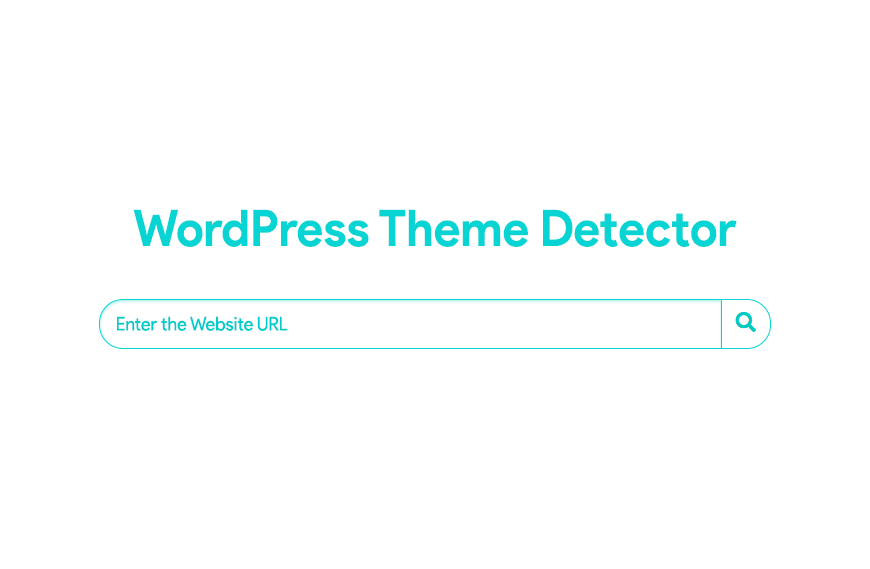The WordPress Theme Detector tool is a software application that helps you identify the WordPress theme that is used on a website.
In addition to detecting the theme that’s being used, the WordPress Theme Detector also provides information about the plugins that are installed on the website. These tools can be used for a variety of purposes, such as:
- Finding out which WordPress theme a competitor is using.
- Finding themes that are well-rated and popular.
- Finding themes compatible with your plugins.
- And more!
Best WordPress Theme Detector
There are a number of free and paid WordPress theme detector tools available, both online and as browser extensions. Some of the most popular tools include:
IsItWP
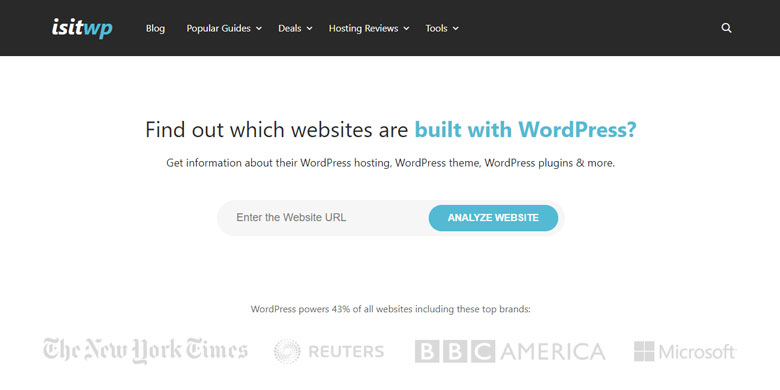
IsItWP is a free and easy-to-use tool that can detect the theme and plugins being used on any WordPress site. It also provides information about the theme’s author, price, and description.
What WordPress Theme Is That
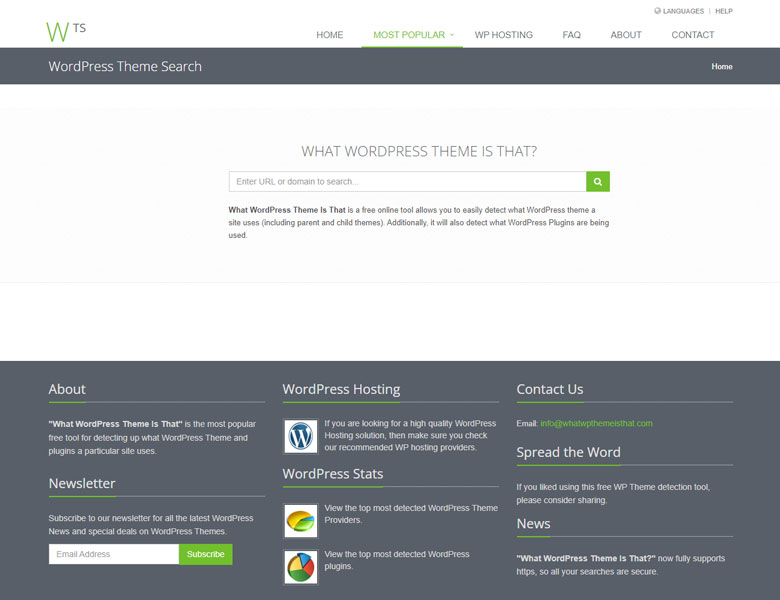
What WordPress Theme Is That is a free online tool allows you to easily detect what WordPress theme a site uses (including parent and child themes). Additionally, it will also detect what WordPress Plugins are being used.
WPdetector
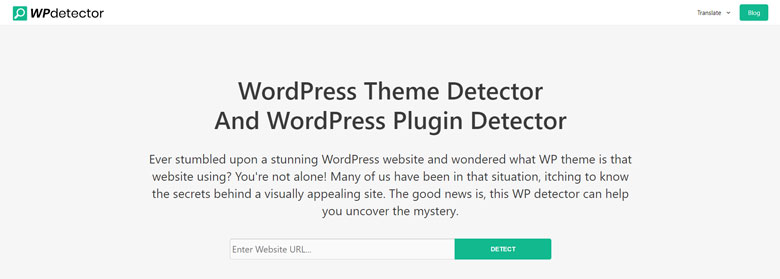
WPdetector detects all the plugins and theme used by any WordPress website. If you find a website built using WordPress and want to know how they created it, then WPdetector is the tool to go.
How to use WPdetector?
Some plugins can only be detected when they are being used on a specific page. For best results, copy the URL of the page which you like from the browser and paste it in the WP detector search bar.
WP Theme Detector

WP Theme Detector is a free tool that allows you to find all the details about the WordPress theme and plugins currently being used by a site.
ThemeDetect
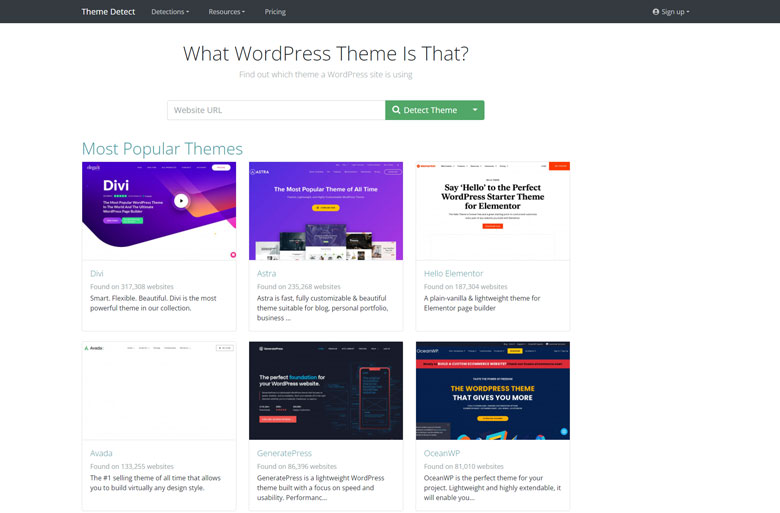
ThemeDetect is an online platform that provides theme detection services for websites built on WordPress. It allows users to easily identify the WordPress themes used by different websites. By entering the URL of a website into the search bar, ThemeDetect analyzes the site and provides information about the theme being used, including the theme name, version, author, and other relevant details. This can be useful for web designers, developers, or anyone interested in knowing the theme used by a particular website. ThemeDetect.com offers a convenient and efficient way to discover and explore the themes behind WordPress-powered websites.
Sitechecker
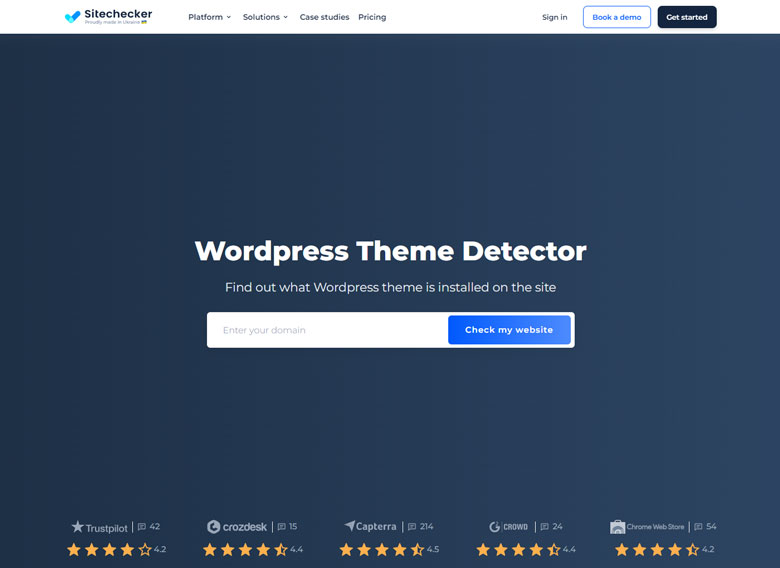
Sitechecker is an online tool that offers WordPress Theme Detection services. This tool allows users to find out which WordPress theme is being used by a particular website. Users simply need to enter the URL of the site they are interested in, and the tool will scan the site and display the name of the theme being used. In addition to theme detection, Sitechecker also offers a range of other SEO tools, including website auditing, keyword analysis, backlink checker, and much more.
Kinsta

The WordPress Theme Detector by Kinsta is a free tool that allows you to find out which WordPress theme is being used by any website. It works by scanning the source code of the website and identifying the theme’s name. The tool is accurate and can identify even custom themes and it is very easy to use.
WPBeginner
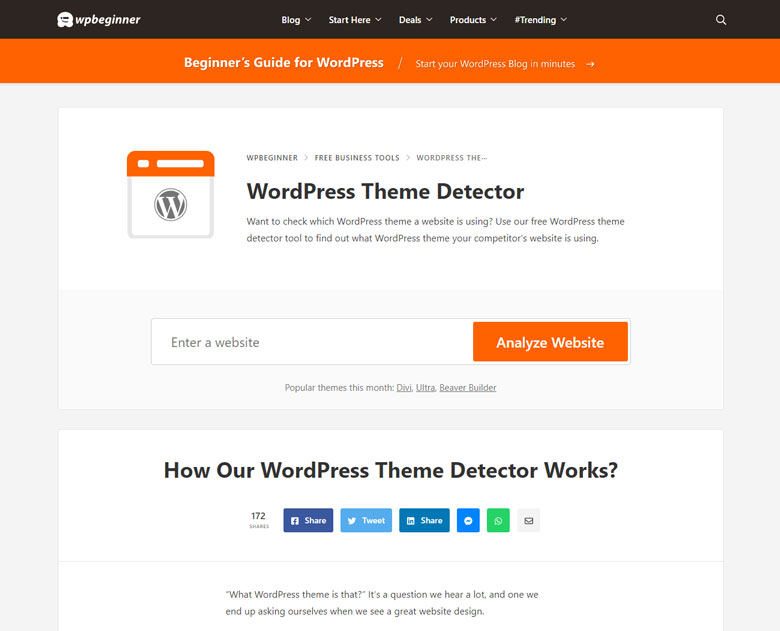
WordPress Theme Detector by WPBeginner is another free tool that offers a more detailed analysis of the theme being used on a WordPress site. It provides information about the theme’s parent and child themes, as well as screenshots and links to other websites that use the same theme.
Cloudways

Cloudways provides a WordPress Theme Detector as part of their suite of WordPress-related tools. With this detector, users can easily find out which theme is being used by any given website.
WPThemeDetector (WPTD)

WPThemeDetector (WPTD) is an AI-based plugin that identifies a particular website’s WordPress theme, plugins, web hosting, and more, they’re using.
WordPress Theme Reveal
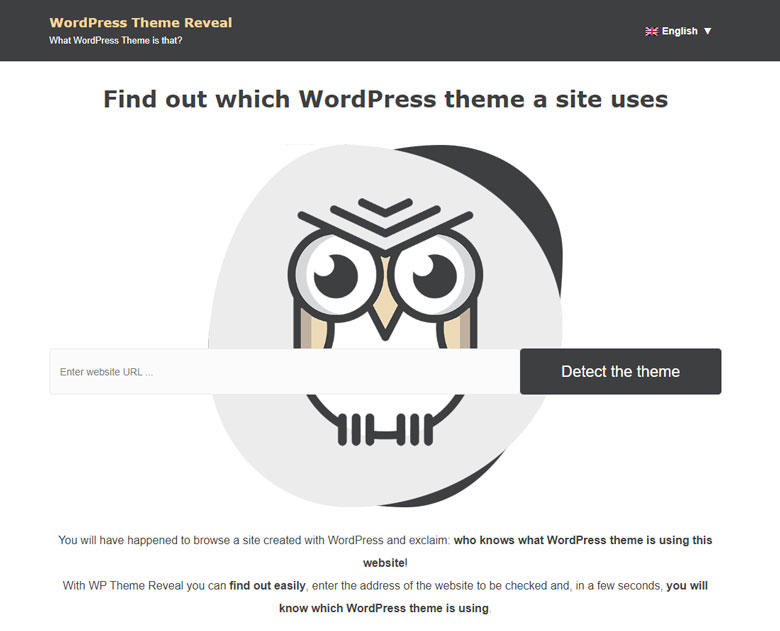
WordPress Theme Reveal is a tool that allows you to find out which WordPress theme a website is using. It works by analyzing the website’s source code and identifying the theme’s filename. The tool is free to use and can be accessed from the WP Theme Reveal website.
DupliChecker
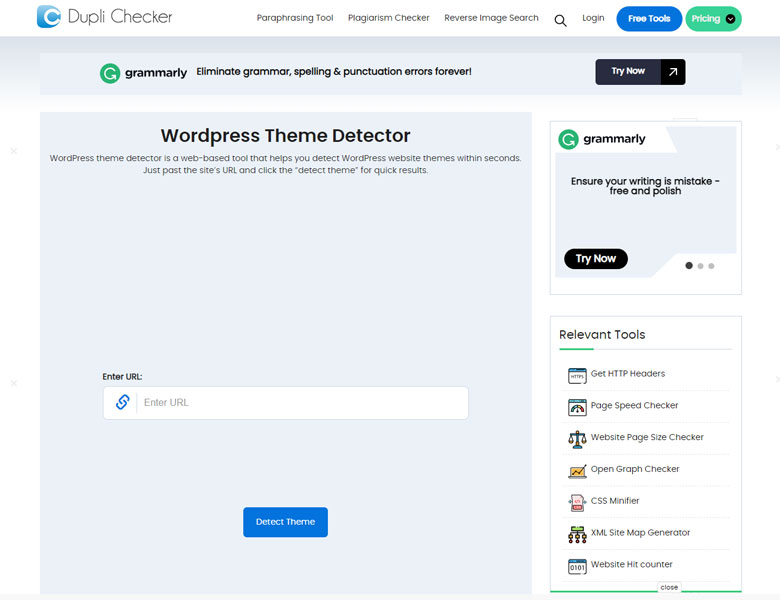
The WordPress Theme Detector by DupliChecker is a free online tool that allows you to find out the theme used on a WordPress website. Simply enter the URL of the website in the tool and click on the “Detect Theme” button. The tool will then scan the website and provide you with the following information about the theme:
- Theme Name
- Description
- Author
- Version
- Theme screenshot
- and more
ScanWP
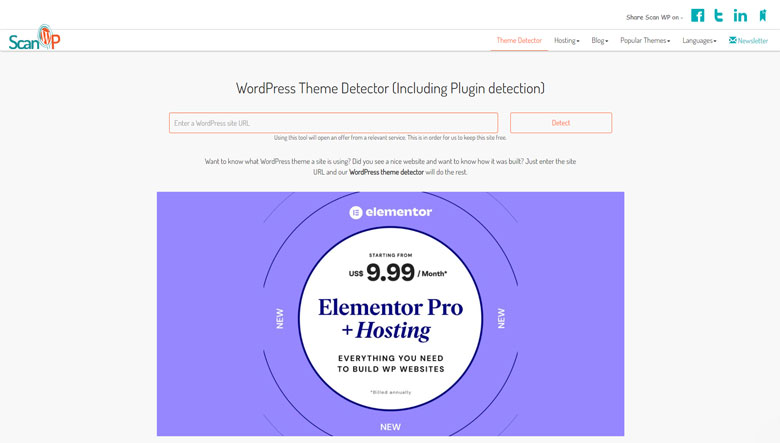
Want to know what WordPress theme a site is using? Did you see a nice website and want to know how it was built? Just enter the site URL and ScanWP will do the rest.
CodeinWP
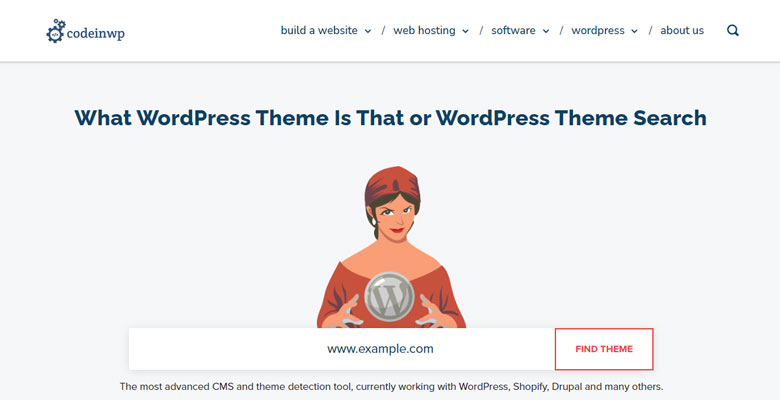
The WordPress theme detector by CodeinWP is a free online tool which can easily let you know what theme a site is using.
Satori Studio
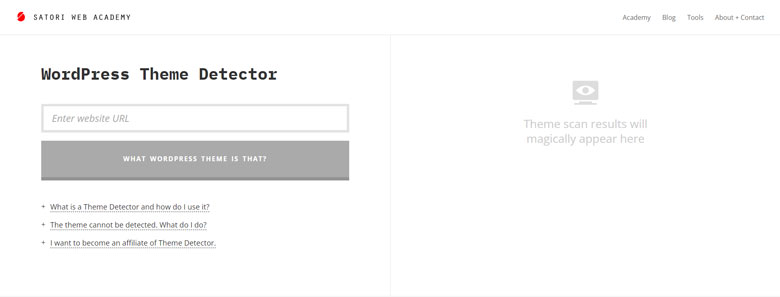
With the WordPress theme detector by Satori Studio, you can scan any web page in just one click and automatically extract active theme information. Input the URL of the website you’d like to scan into the URL field and click on the grey “What WordPress theme is that?” button. The scan results will appear shortly in the section on the right (bottom if you’re browsing on a smartphone).
Checkup Tools
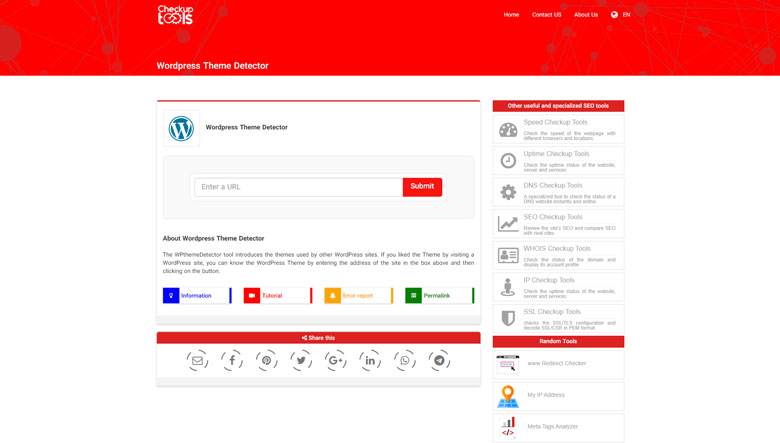
Checkup Tools is an online tool that specializes in detecting and identifying the WordPress themes used by websites. It offers a simple and user-friendly interface where users can enter the URL of a website to initiate the detection process. The tool thoroughly scans the website and extracts information about the WordPress theme being utilized, such as the theme name, version, author, and other relevant details.
Ecommerce Platforms
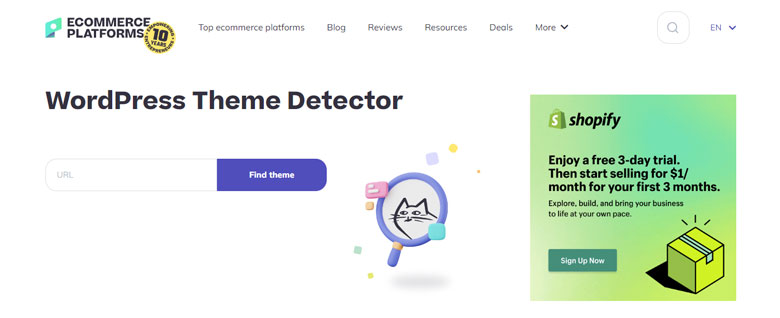
The WordPress theme detector by Ecommerce-Platforms.com is a free, online tool that can easily identify the theme a website is using.
SimpliTools
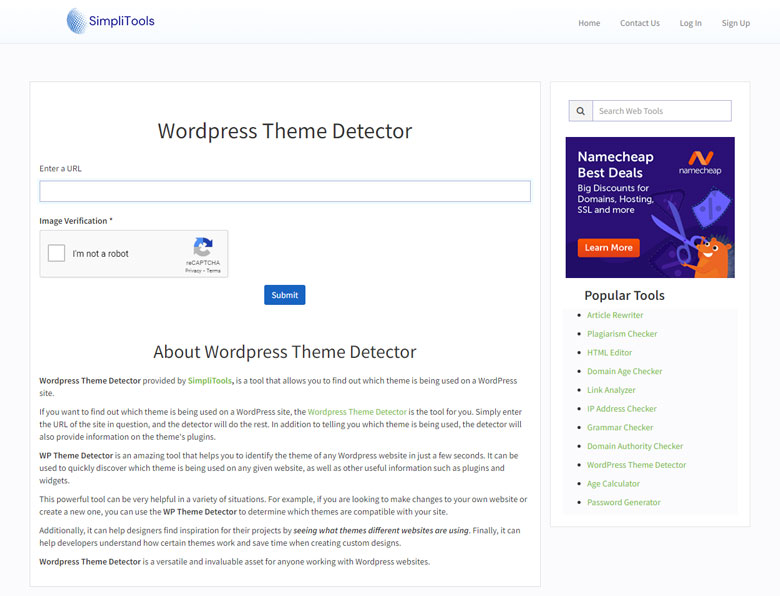
WordPress Theme Detector provided by SimpliTools, is a tool that allows you to find out which theme is being used on a WordPress site.
Top SEO
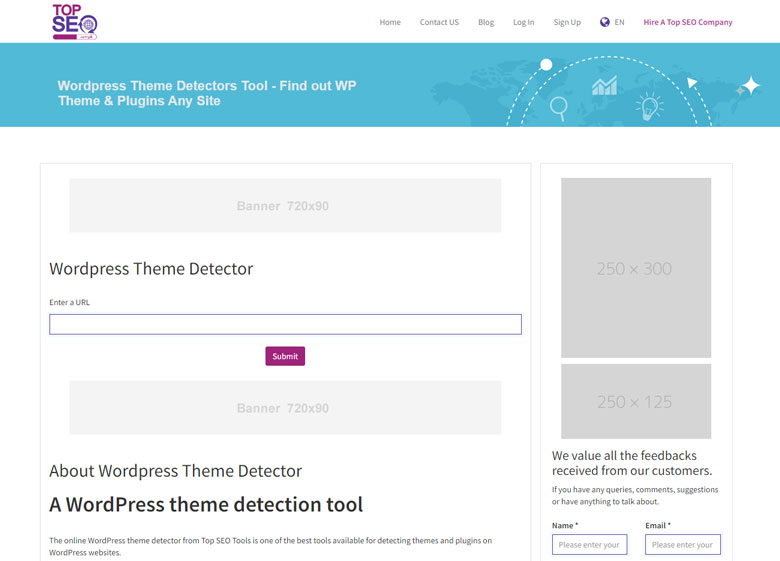
WordPress Theme Detector by Top SEO is free and easy to use.
Themesinfo
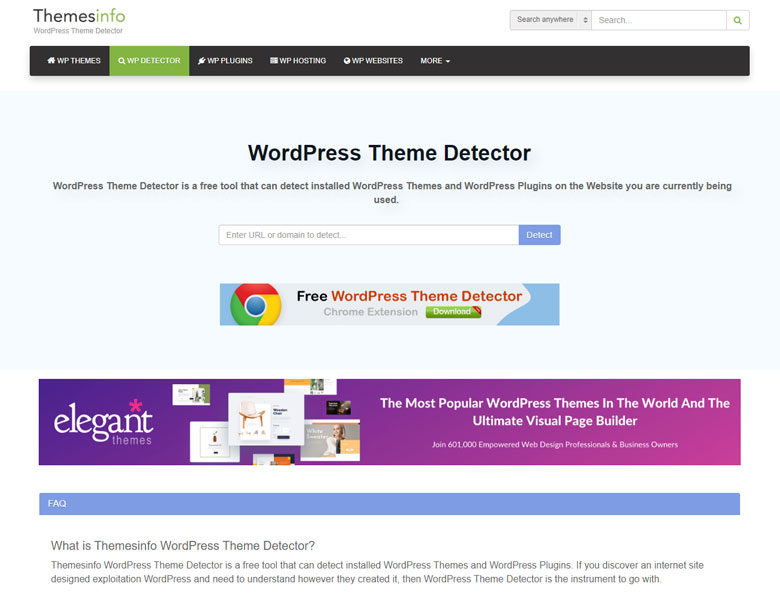
Themesinfo WordPress Theme Detector is a free tool that can detect installed WordPress Themes and WordPress Plugins.
Gochyu

Gochyu is a tool that can detect the themes and plugins used on websites built with popular content management systems (CMSs) such as WordPress, Shopify, Drupal, Joomla!, Prestashop, Squarespace, and Wix. It can also detect the CMS used on websites that are not built with any of these CMSs. Gochyu is available as a Chrome extension, a Firefox add-on.
Kwebby

WordPress Theme Detector by Kwebby is a free online tool that helps you find the WordPress theme and plugins used by a website. It works by scanning the source code of websites to find out exactly which WordPress theme they are using.
Coders Tool
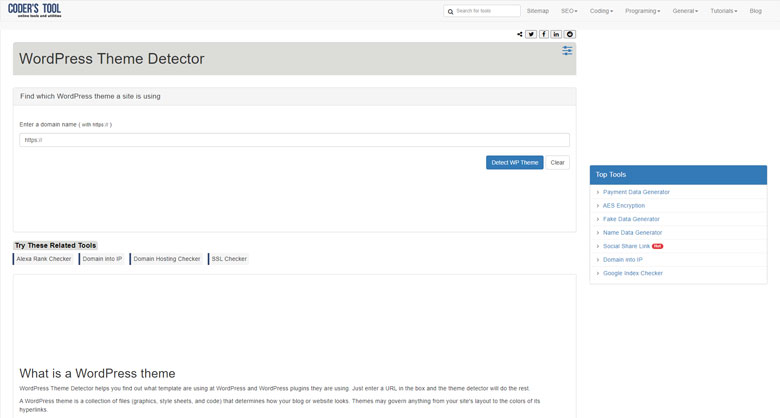
WordPress Theme Detector by CodersTool is a free online tool that can help you identify the WordPress theme and plugins used by a website. It does this by scanning the source code of the website and extracting the relevant information.
WebNots
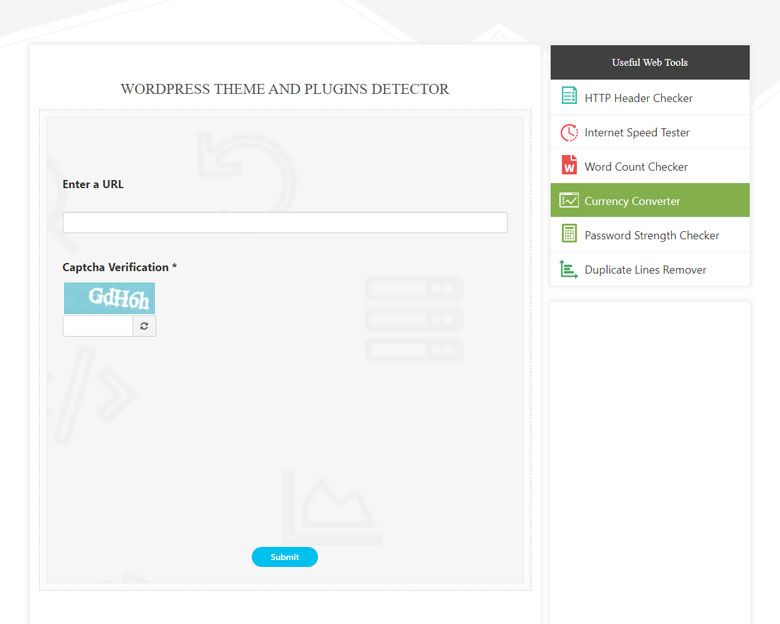
The WebNots WordPress Theme Detector is a simple and easy-to-use tool that can be used to find out which WordPress theme a website is using. The tool is free to use and does not require any registration.
SmallSEOTools
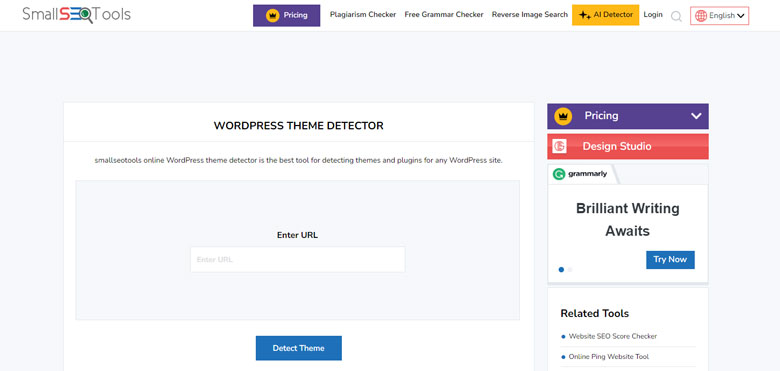
SmallSEOTools online WordPress theme detector is one of the best tools for detecting themes and plugins for any WordPress site.
SaaS Scout
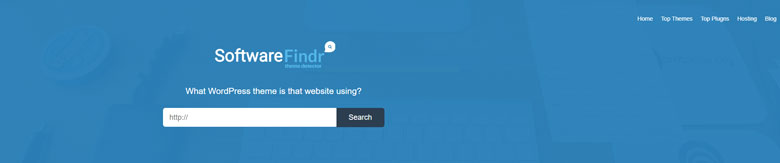
SaaSScout’s Theme Detector Tool will help you find out the theme a particular WordPress website is using, including theme name, author and URL just paste the URL into the search box and hit enter!
ETTVI’s WP Theme Detector
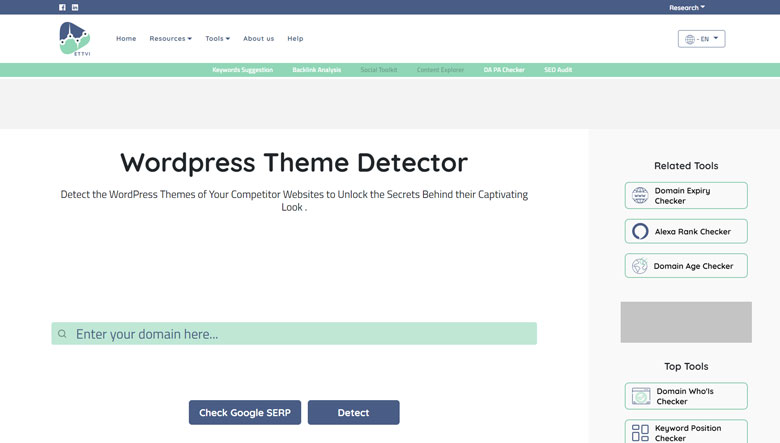
Lookup WordPress Theme Details Including Popularity Factors and Similar Themes – For Free.
Keep a check on the themes of your competitor websites by using ETTVI’S WP Theme Detection Tool.
Track everything that makes the look of your competitor websites better than yours.
ETTVI has developed an advanced WP Theme Detector – just enter a domain name to find out which WordPress theme the website is using and how you can get it to enhance the quality of your own website.
SEOMagnifier
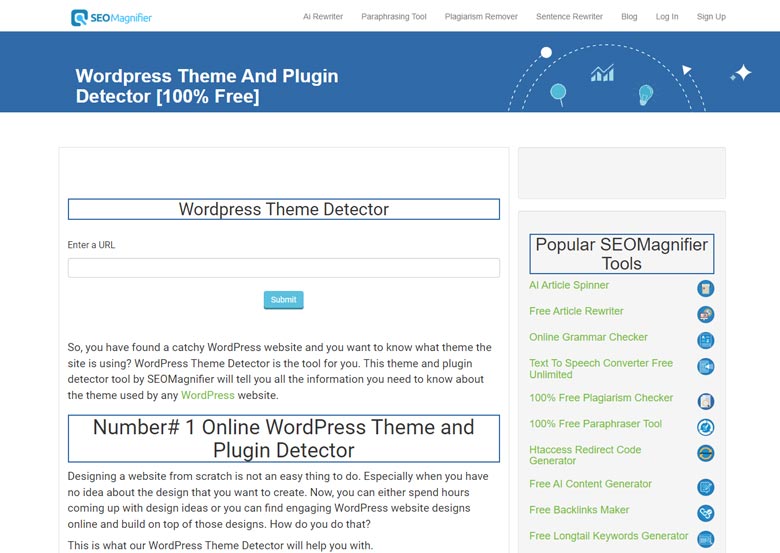
This theme and plugin detector tool by SEOMagnifier will tell you all the information you need to know about the theme used by any WordPress website.
Security For Everyone
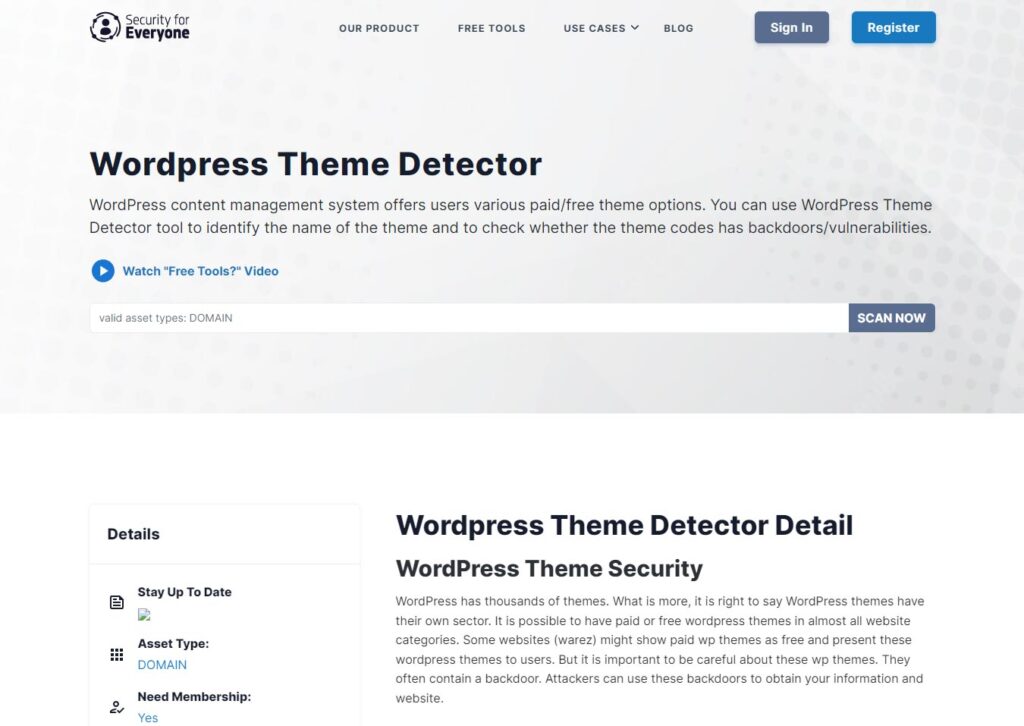
The WordPress Theme Detector by SecurityForEveryone is a free online tool that allows users to detect all the themes and plugins used by a particular website.
CoderDuck
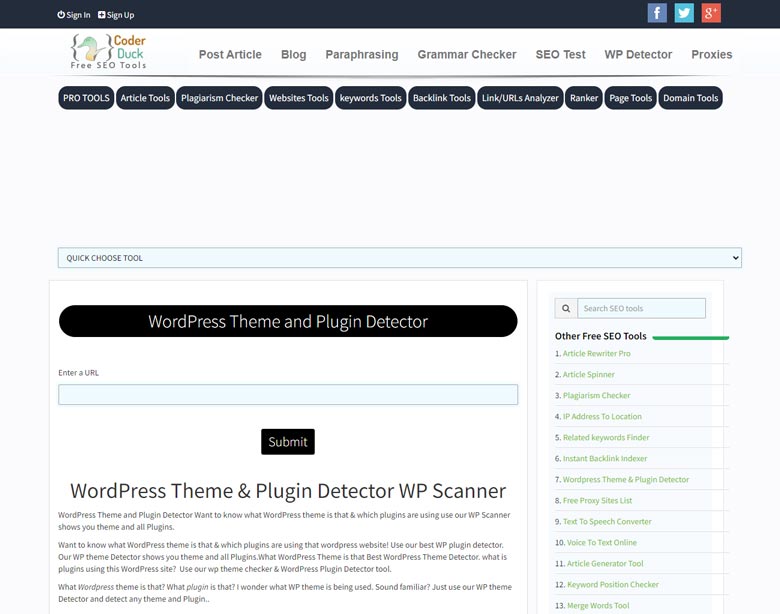
WordPress Theme Detector by CoderDuck is a web-based tool that helps you detect WordPress website themes within seconds.
SEOToolsCentre
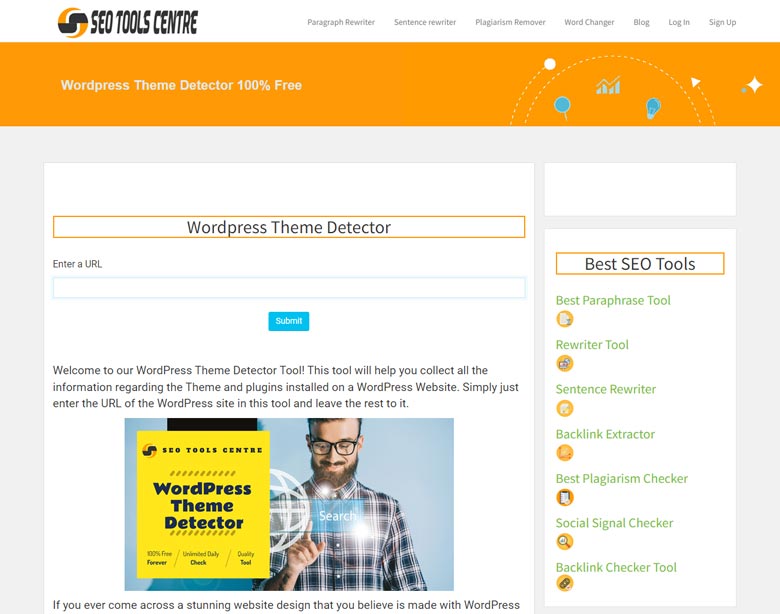
WordPress Theme Detector by SEOToolsCentre is a free web-based tool that helps you detect WordPress website themes within seconds. It works by automatically scanning the source code of websites to find out exactly which WordPress theme they are using.
WordPress Theme Detector Extension
There are many WordPress theme detector extensions available, but some of the best include:
WordPress Theme Detector and Plugin Detector
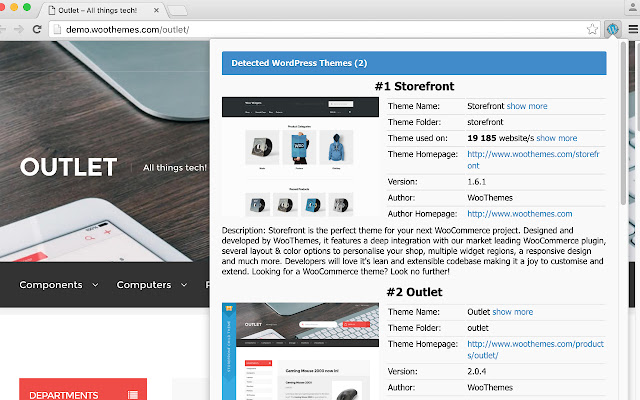
WordPress Theme and Plugins Detector is a free tool that can detect the theme and plugins being used on any WordPress site. It also provides information about the theme’s author, price, and description.
If you are viewing a WordPress site, the extension icon turns blue, if the current website doesn’t have WordPress, the extension icon will turn grey.
WordPress Theme and Plugins Detector

Browser extension that detects theme and plugins used on WordPress sites and displays information about them.
Plugins detection is done on a remote server and then sends the result to your browser.
Gochyu – Theme Detector
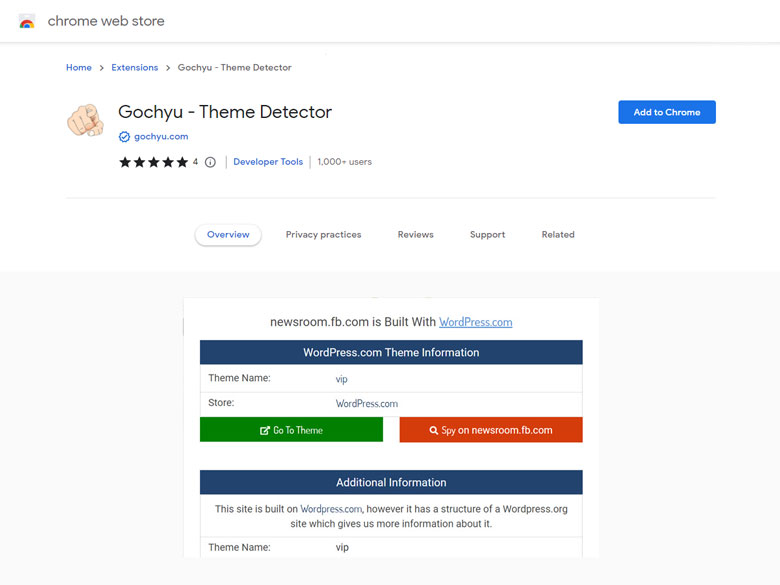
The Gochyu theme detector is an extension of the site gochyu.com which aims to detect the themes & plugins of various web platforms, such as WordPress, Shopify, Drupal, and WordPress.com.
Scan WP – WordPress Theme and Plugin Detector
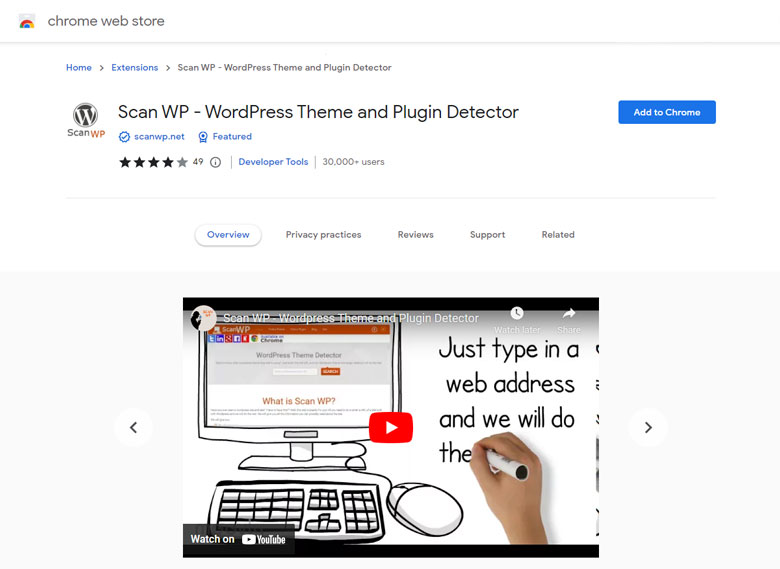
This extension is a bit more lightweight than the others, but it’s still very effective at detecting themes and plugins. It also has a few additional features, such as the ability to check for outdated themes and plugins.
After you install the Scan WP extension, an orange WordPress logo will be added to your browser. So, go to a site that was built with WordPress and just press that logo. Within a few seconds you will know everything there is to know about the theme and plugins.
These tools typically work by scanning the source code of a website to identify the names of the WordPress themes that are being used. They may also provide additional information, such as the theme version, the theme author, and the theme license.
To use a WordPress theme detector tool, you simply need to enter the URL of the website that you want to analyze. The tool will then scan the website’s source code and display the results.
WordPress theme detector tools are a valuable resource for anyone who uses WordPress. They can help you to identify the themes that are being used on other websites, get inspiration for your own theme designs, and troubleshoot WordPress theme-related errors.
In addition to identifying the theme, some WordPress theme detector tools also provide additional information, such as:
- The website’s hosting provider
- A screenshot of the website’s front page
- A link to the theme’s official website
Using a WordPress theme detector tool is a quick and easy way to find out which theme a website is using. This information can be helpful for a variety of purposes, so it’s a valuable tool to have in your toolbox.
Here are some additional tips for using WordPress theme detector tools:
- Make sure that the tool is up-to-date. WordPress themes are constantly being updated, so it is important to use a tool that has a recent database of themes.
- Use multiple tools. No single WordPress theme detector tool is perfect. By using multiple tools, you can increase your chances of getting an accurate result.
- Be aware of the limitations of WordPress theme detector tools. These tools are not always 100% accurate. If you are unsure about the results of a theme detector tool, you can always contact the theme author directly.