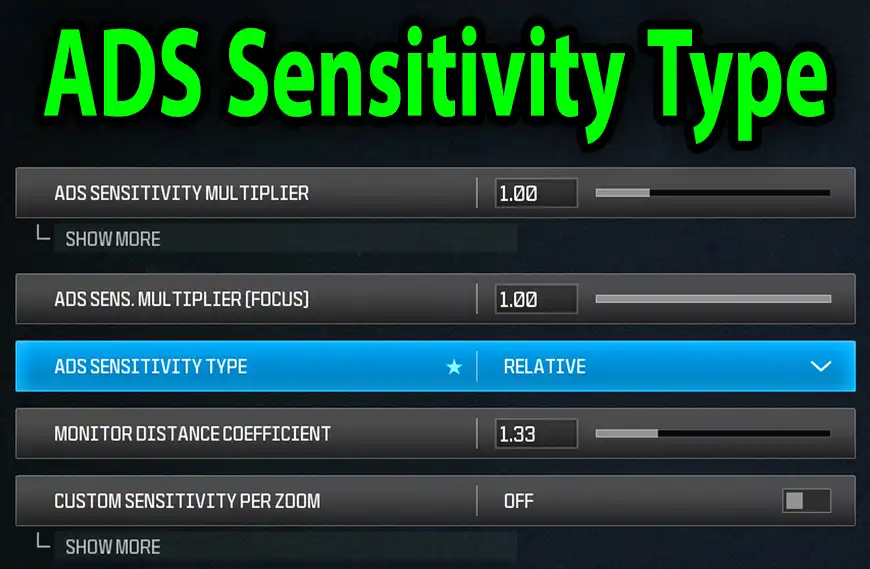This is a short tutorial on how to change the ADS Sensitivity Type in Call of Duty Warzone.
Select which algorithm is used for the mouse sensitivity when Aiming Down Sight [ADS].
Legacy: When Aiming Down Sight, your rotation speed is reduced based on your new field of view. This is how it worked in previous titles.
Relative: Like legacy, but your rotation speed is adjusted to travel a specific monitor distance with the same mouse movement, no matter your zoom level. This distance can be adjusted with the Monitor Distance Coefficient setting.
To change ADS sensitivity type in Warzone, follow these steps:
- Launch the game
- Go to the Keyboard & Mouse tab within Settings
- Find ADS Sensitivity Type and change it
Watch the video below to change the ADS sensitivity type in Warzone.