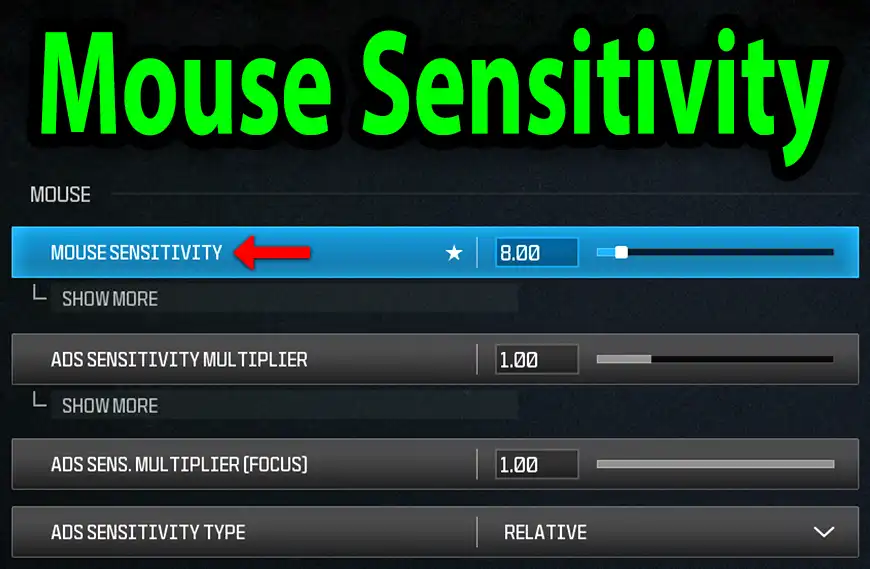This is a short tutorial on how to change Mouse Sensitivity in Call of Duty Warzone.
Set how much mouse movement affects aim during gameplay. This setting affects both horizontal and vertical sensitivity.
To change mouse sensitivity in Warzone, follow these steps:
- Launch the game
- Go to the Keyboard & Mouse tab within Settings
- Find “Mouse Sensitivity” and change your mouse sensitivity.
Note: Raw mouse input is taken directly and is not related to frame rate.
Watch the video below to change mouse sensitivity in Warzone.