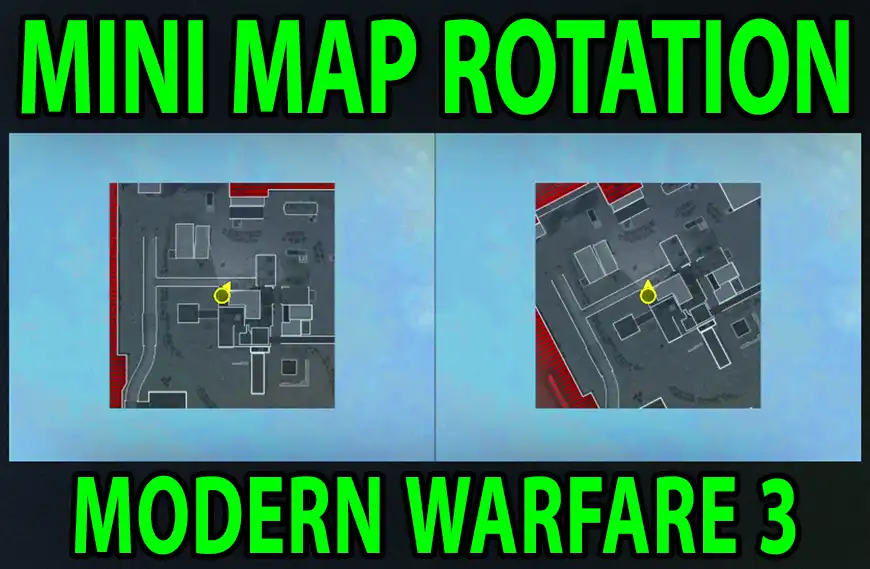This is a short tutorial on how to turn off Mini Map Rotation in Call of Duty Modern Warfare 3 (MW3).
To turn off mini map rotation in Modern Warfare 3, follow these steps:
- Launch the game
- Go to the Interface tab within Settings.
- Turn off Mini Map Rotation
- Off: The mini map’s rotation will be static. Only the player icon will be rotated in the direction the player is facing.
- On: The mini map will always be oriented in the direction the player is facing.
Watch the video below to turn off mini map rotation in MW3.
Source: Nipidro